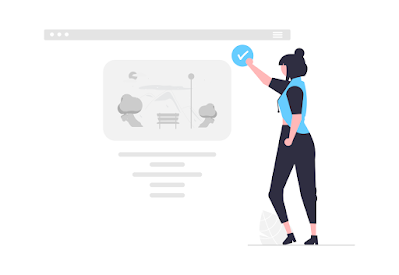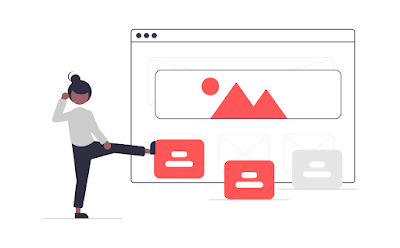Google offers a constantly updated suite of tools that are useful for SEO. They can help you to understand why a page is underperforming and guide them with specific advice for improving webpage performance for the purpose of ranking better:
1. Lighthouse is a web page performance improvement tool that is built into every browser that is based on Chrome. The tool is accessible within the Chrome Dev Tools panel. On a Windows machine, press the F12 function button to access the tool. On Windows or Mac right-click the page and choose "Inspect" then choose the "Lighthouse" tab. On Mac press: Command+Option+C. On Windows, Linux, and Chrome OS, press: Control+Shift+C. In Chrome, click the 3-dot menu on the top right corner then, More Tools > Developer Tool.
2. Test My Site offers two metrics. Estimated loading time on a 4G mobile network and recommendations for speeding up the website. It's a good tool for obtaining a quick snapshot of the speed health of a website. The tool also offers to email a full report containing suggestions for speeding up the tested webpage. You can obtain similar information by using Page Speed Insights. But the Test My Site tool provides the information in an easy-to-understand manner that's easy for non-developer stakeholders to gain an understanding of what may be wrong with the mobile site performance.
3. Page Speed Insights is the tool that provides lab Core Web Vitals performance scores. Core Web Vitals are important metrics created by Google to represent what a user experience on a webpage is. This information is important because fixing the highlighted problems will improve SEO, sales conversions, ad clicks, and (if successful in fixing performance bottlenecks) give a small ranking factor boost. This online tool provides specifics on what is causing the slowdown and gives suggestions for how to fix the problems. Page Speed Insights not only offers useful solutions for hidden technical issues impacting page speed, but it is also a resource for learning what those issues are. Each highlighted issue links to a Google Developers page that offers more in-depth background information and an explainer of how to fix the problems.
4. Safe Browsing Test: Google crawls billions of pages every day to check for malware. This tool reports if there is any malware on a site. The tool also provides the date for the last time the site was checked for malware. Some sites are tested more often than others. Many people do not consider website security an SEO problem. But website security quickly becomes an SEO issue when Google starts dropping URLs from its index because the site is hacked.
5. Google Trends provides information about keyword popularity and also segments the information by time and geography. The time segment can give you an idea of how seasons may affect keywords. It can also show you if a keyword is losing popularity. If you see a downward trend in a keyword, this could indicate that a product or trend is causing searchers to lose interest in that search. Google Trends is also important for competitive research. It shows you how often people are searching Google with a competitor's brand name. The trend line by time will show you how steady this trend is - if it's going up, down, or steady.
Hope you enjoyed the list, we find it super useful! And if you're looking at mastering your SEO check out the 2021 SEO Guide, lots of walkthroughs and tips there!
Want more?? Here for you, the 9 common SEO mistakes you shouldn't do!